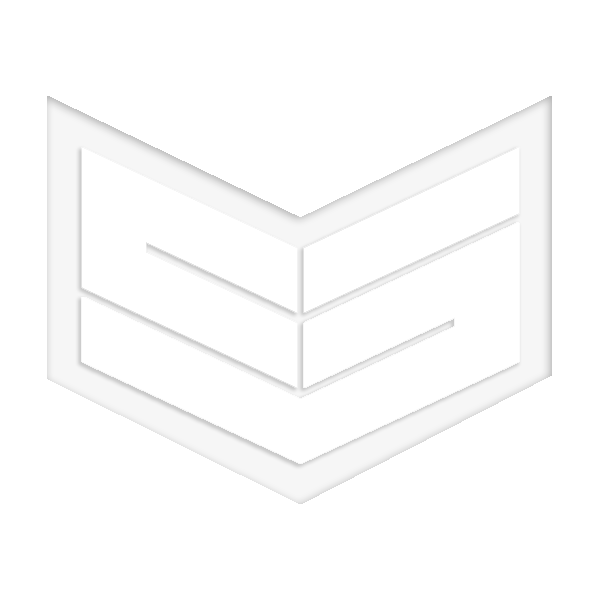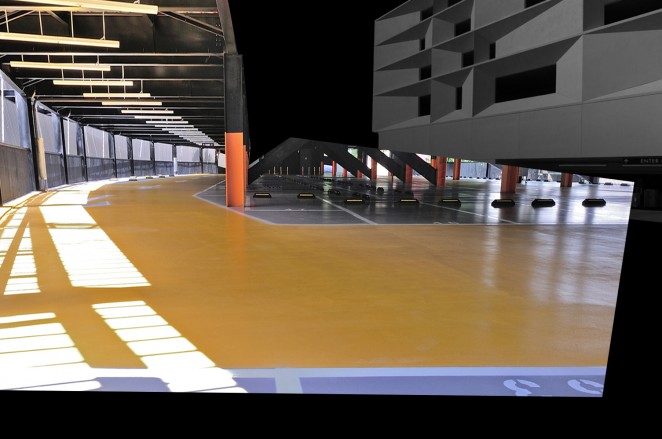Some of you may take my advice as common knowledge, but everyone else should make it their routine to generate in-context photos of their work as part of their process. CS RECOMMENDED!
I can't emphasize enough how important it is to use in-context images for your work. Whether a product design or graphic project, you've already spent "x" amount of time designing it; SPEND! that extra minute to render or Photoshop your awesome design into place. Your clients and viewers will appreciate the effort. Remember that a percentage of people are not DESIGNERS and will have trouble imagining how awesome your design looks in it's appropriate environment.
I just wrapped up a branding project for Tre Redeau and wanted to share a quick in-context process. One of the image I generated was the idea of a promotional vehicle for the client. Rather than a regular van I suggested the idea of a mobile concert station using a step van.
Concept: Since my overarching theme was black and gold, I imagined a photo of a black step van taken under some sort of street lamp at night or with a dark background, with Tre's logo on the side. My request was a bit too specific so I searched three different images that I can composite together.
A good site to find royalty free images is: www.compfight.com
Step Van I used. Although this wasn't black its at the right angle and a dark hue:
Of course the step vans background isn't very attractive, I wanted it to feel parked in a fancy parking structure.
So top two choices were the Wulai parking structure and the San Francisco Mission Bay parking structure. I used both. LOL
Firstly I blocked out the step van, blocking out the van in a dark color like black will let you revisit the shape when you need to. This way I can use the lasso tool if I ever need to go back and pick up the shape again.
Isolating the van I kept a bit of the ground in the image because you can blend the ground later and it helps with perspective.
I moved the van to where I needed it to be and desaturated the colors. This keeps it neutral to my black and gold theme. As you can see I blurred out the ground and added more darker shadows to the rear wheel-well.
Next I added the Mission Bay lot faded into the background and skewed the Wulai parking structure to match the step van's perspective. I also trimmed out the roof.
Erased, desaturated the colors because they're too dominating. The background shouldn't be our focus.
Brought back the van and added reflections on the window, moon/sun light leakage coming from the left:
Lastly the logo and we're done.